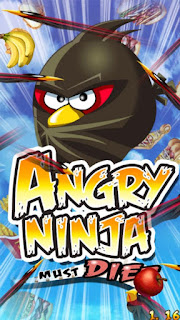How to Factory Reset Your Android Phone or Tablet When It Won’t Boot
Factory Reset Your Android Phone Safe mode can help you troubleshoot your Android, but sometimes you’ll need to wipe everything and restore your device to its factory state. You can even perform a factory reset when your Android phone or tablet won’t boot normally. Ensure you have any important data backed up before doing a reset. This includes your Google Authenticator credentials, which will be lost during the reset. Disable two-factor authentication on your accounts first or you’ll experience some trouble afterwards. If You Can’t Boot If safe mode doesn’t help fix your device, you can perform a hard reset by booting into a special recovery mode. First, ensure your device is fully shut down. Press and hold the correct keys to boot the device into recovery mode. This will vary from device to device. Here are some examples: Nexus 7: Volume Up + Volume Down + Power Samsung Galaxy S3: Volume Up + Home + Power Motorola Droid X: Home + Power Devic...